NOL Card Recharge Online
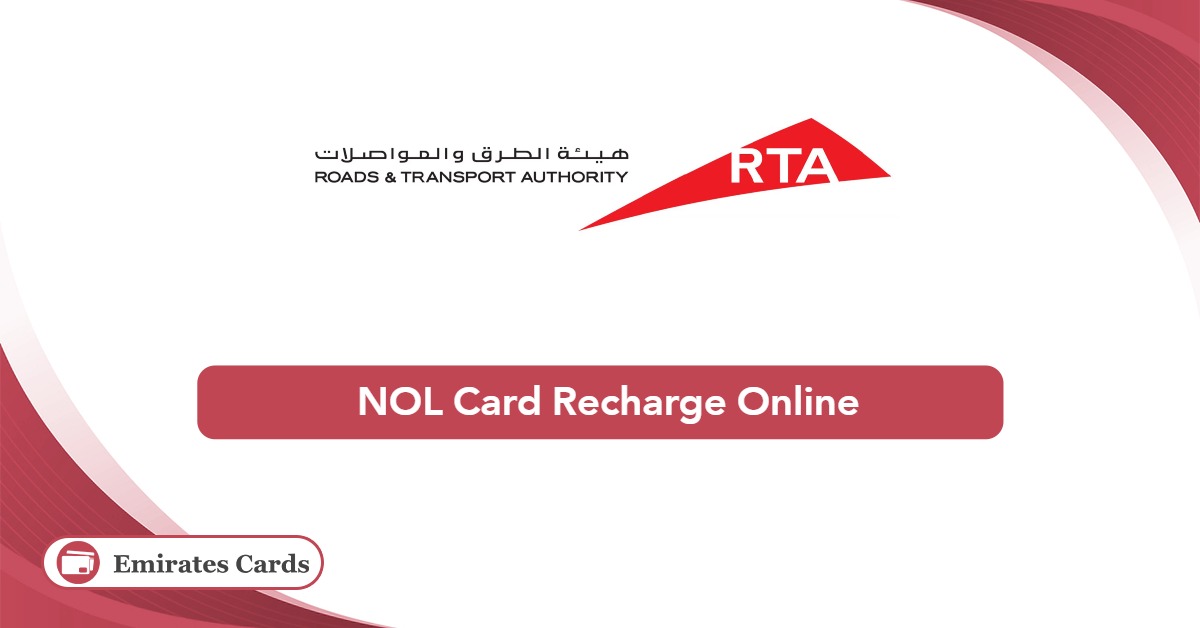
To benefit from NOL Card services, you need to have sufficient balance to obtain these services, whether related to public transportation or other fields. Therefore, the customer must check the balance and recharge the card when necessary through the available methods.
Table Of Content
NOL Card Recharge Steps
Through the following steps, NOL Card holder can recharge the balance in his card electronically: [1]
- Go to the Roads and Transport Authority website in Dubai “from here“.
- Go to the main menu of the site.
- Select “Public Transport” from the available options.
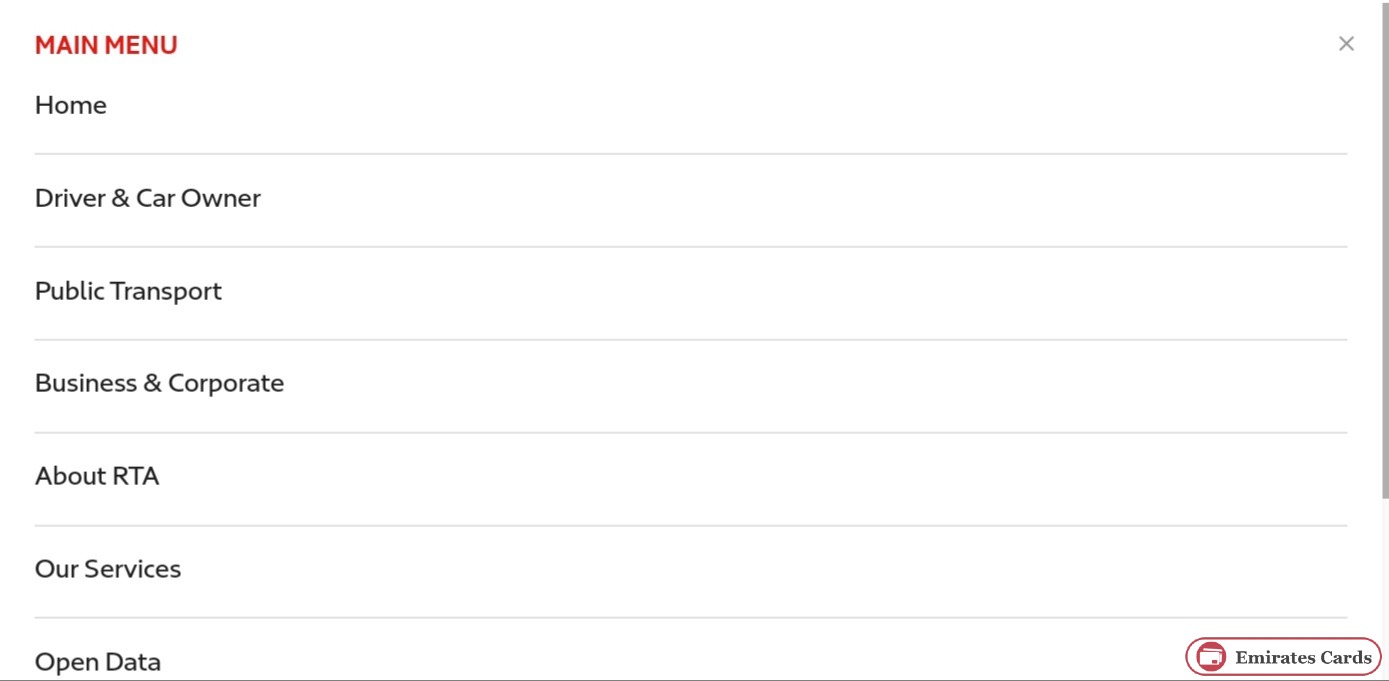
- Click on “Top Up Nol” icon in the services at the bottom of the site interface.
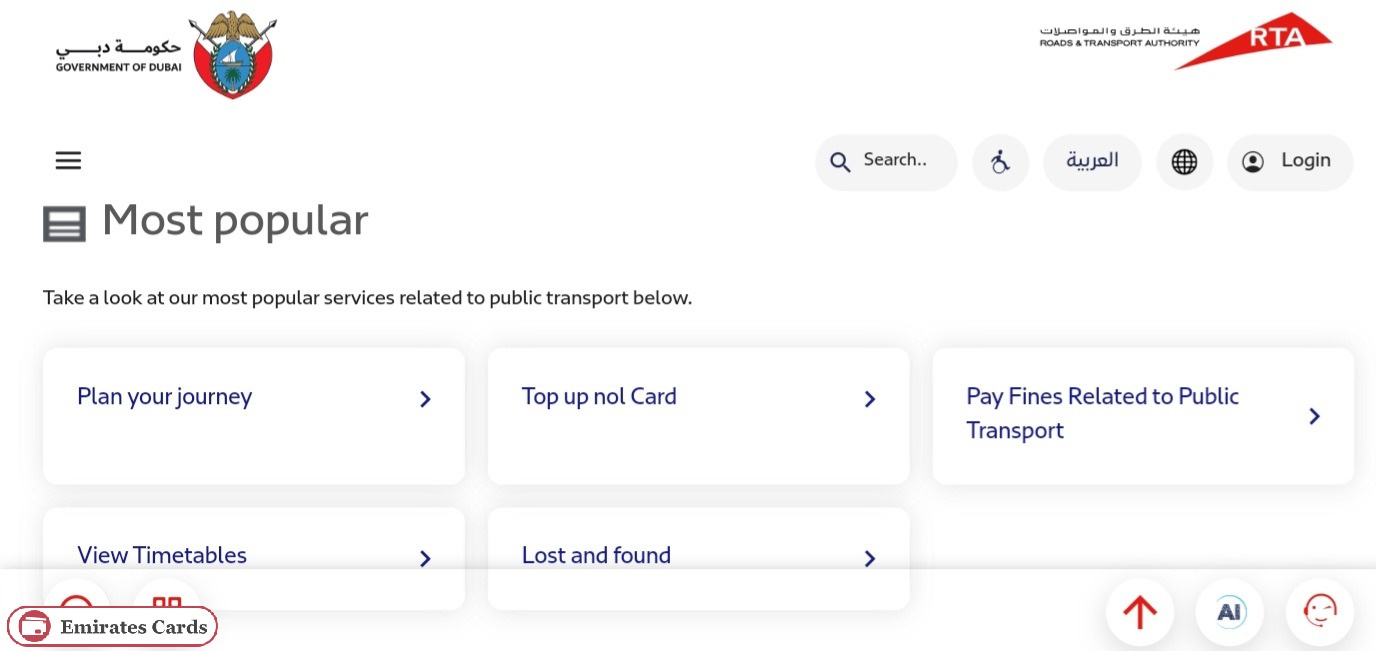
- Add the required data, which are:
- nol tag ID.
- Email ID.
- Confirm that the user is not a robot.
- Specify the amount to be charged to the card from among the available charging categories.
- Agree to the terms of service.
- Choose the appropriate payment method for the customer from the following options:
- Credit card.
- Net Banking.
- Noqodi.
- Follow up the process of paying the balance value to complete the card charging.
Read More: Gold NOL Card Price | NOL Card Unlimited all Zones Price | How to Check NOL Card Balance History online | Check Rta Nol Card Expiry | Apply for Student NOL Card | NOL Card Balance Check
NOL Card Recharge Steps by Nol Pay app
NOL Card holders can recharge their cards using Nol Pay app by following these steps:
- Download Nol pay application via one of the following links:
- Install the application and grant it the necessary permissions.
- Open the application and complete the login process by adding the user data.
- Click on “Top Up” from the application services list.
- Specify the amount to be charged to the card.
- Complete the process of paying the charging value through the available methods.
- Wait for a notification to appear confirming the success of the charging process.
NOL Card Recharge Steps by RTA Dubai app
NOL Card holders can recharge their cards using RTA Dubai application by following these steps:
- Download RTA Dubai application via one of the following links:
- Install the application.
- Open the application and grant it the necessary permissions to work.
- Complete the process of logging into the user account.
- Go to “Services” tab.
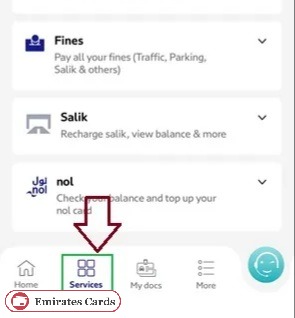
- Select “NOL” from the available services.
- Click on “Top Up nol Card” icon.
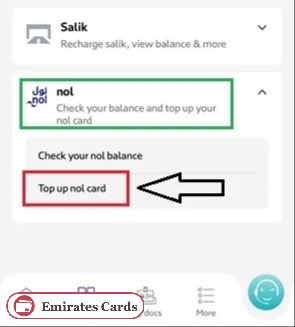
- Add “nol Id tag” in the designated field or scan the card using the camera.
- Specify the amount to be charged.
- Complete the process of paying the shipping value through the available electronic methods for this.
NOL Card Recharge Steps by S’hail app
NOL Card holders can recharge their cards using S’hail app by following these steps:
- Download S’hail application via one of the following links:
- Install the application and grant it the necessary permissions.
- Open the application and complete the login process.
- Click on “NOL Card” option on the main interface of the application.
- Choose the card to be charged or add the card data if it is registered for the first time.
- Click on “Top Up” service.
- Choose the value of the balance to be charged.
- Select the payment method to pay the value of the balance.
- Complete the payment steps to complete the charging process.
NOL Card Recharge At Bus And Metro Stations
Through the steps below, NOL cardholders can recharge their cards at bus and metro stations:
- Go to the nearest bus or metro station from the customer’s location.
- Look for NOL vending machines, which are usually located near the station gates.
- Place the card in the card reading slot.
- Choose the recharge service.
- Specify the amount to be recharged with.
- Choose the recharge payment method from the available payment methods.
- Confirm the recharge process.
- Wait until the card recharge process is complete and receive a notification.

Nol Card Recharge Limits
Through the table listed below, you can know the minimum and maximum amount to charge Nol card:
| Minimum Nol Card Recharge | 7.5 UAE Dirham |
| Maximum Nol Card Recharge Anonymous | 1000 UAE Dirham |
| Maximum Nol Card Recharge Registered | 5000 UAE Dirham |
NOL Card Recharge link
Nol cardholders can recharge their cards with credit electronically through the official website of the Roads and Transport Authority at the following link rta.ae, so that the user can choose the amount and payment method that suits him to complete the recharging process.
Conclusion
Nol card is considered one of the distinctive electronic cards that carry many benefits and advantages for its holder in several areas and aspects, including public transportation services. Therefore, the holder of this card must always ensure that there is sufficient balance to benefit from the card’s services.
Questions & Answers
Yes, you can recharge your Nol card via S'hail app.
The minimum balance that can be recharged with Nol Card is 7.5 AED.
The time required to activate Nol card recharge process online is between 45 minutes and 4 hours.
Yes, the process of recharging Nol Card balance is free, as the customer must pay only for the balance to be recharged.
The available methods to pay for the recharge balance in Nol Card via RTA website are credit Card, Net Banking, Noqodi.
