How to Add NOL Card to Samsung Wallet?
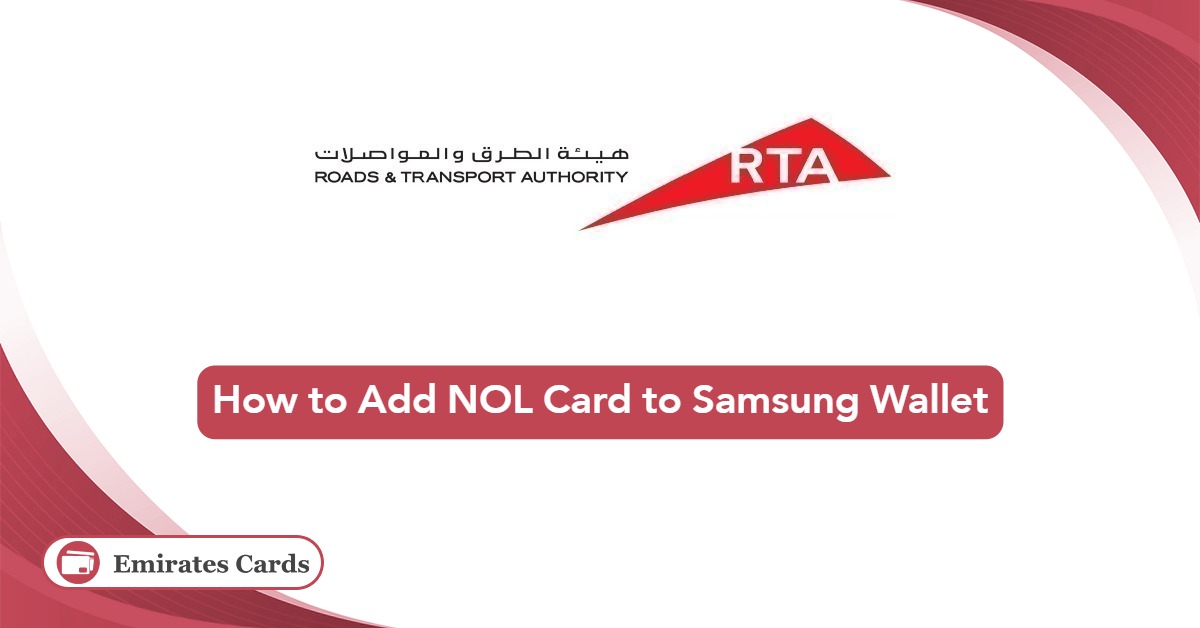
Digital Nol Card is an electronic wallet that provides quick payment services for various aspects of public transportation, including buses, metro, parking lots, and others, by simply swiping the user’s phone over the reader device located in metro and bus stations and many other places.
Table Of Content
How to Add NOL Card to Samsung Wallet
Through the steps listed below, you can digitize your Nol Card and add it to Samsung Wallet: [1]
- Download Nol Pay application from Google Play “from here”.
- Install the application on the customer’s Samsung phone.
- Open the application and grant it the necessary permissions to work.
- Click on “Card” icon.
- Select “Get Your Nol Card” from the available services.
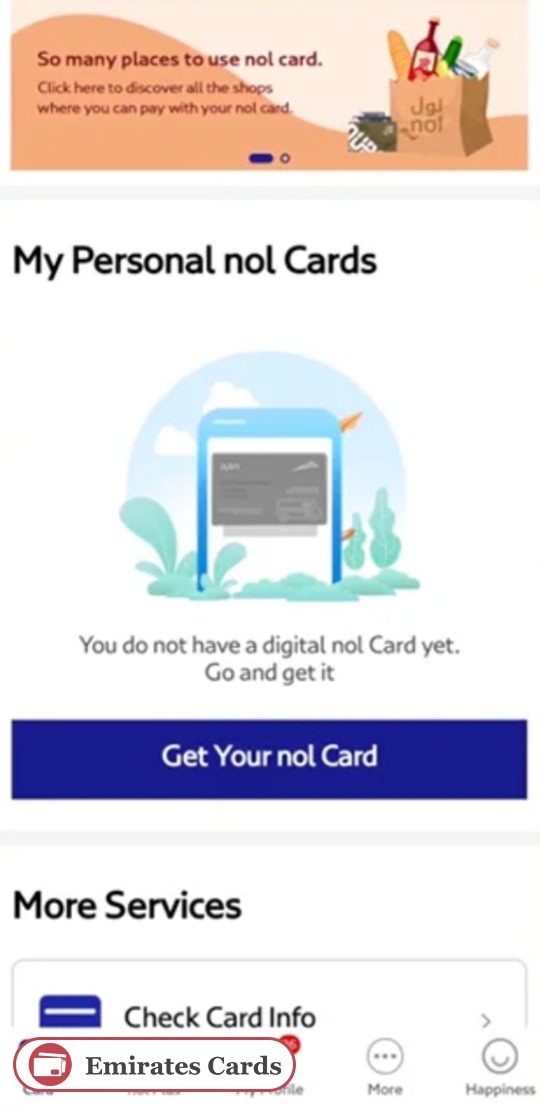
- Select “Digitize Physical Nol Card”.
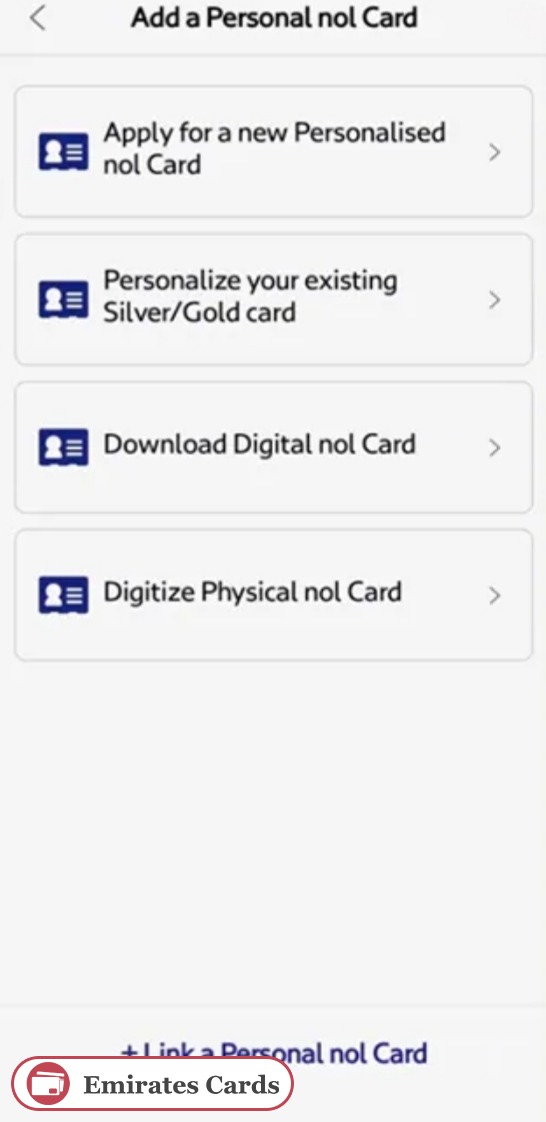
- Choose between the two types of Nol cards, gold or silver.
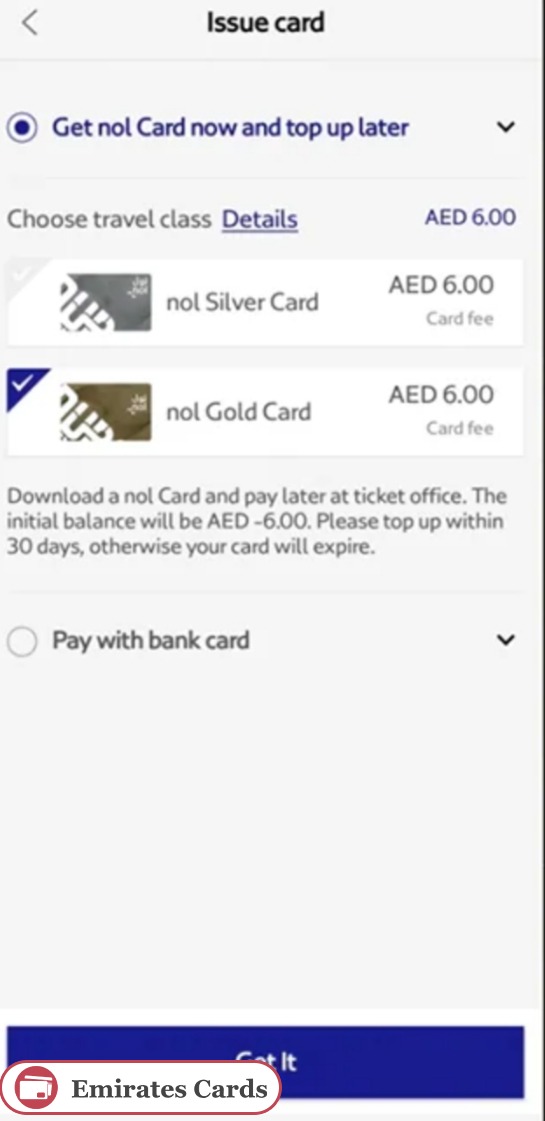
- Place the user’s Nol card against the back of the phone and in a way that suits the camera position to perform the scanning process.
- Click on the Agree option after viewing the scanning completion message.
- Activate “NFC” feature on the customer’s phone to activate the payment feature via the wallet.
- The customer can pay public transport fares by simply passing the phone over the reader device located at bus stations, metro stations and other public transport branches in Dubai.
Link to Add NOL Card to Samsung Wallet
You can add Nol Card to your Samsung Wallet by downloading Nol Pay app via the following link “from here”, which helps you digitize your card in simple steps before starting to use it on the reader devices spread across multiple locations in Dubai.
Conclusion
The Roads and Transport Authority is rapidly supporting the development of payment methods for public transport users by digitizing plastic cards and integrating them into customers’ phones to provide a fast and easy means of payment.
Questions & Answers
Yes, digitizing Nol Card is free and does not require any fees.
You can use Samsung Wallet to pay public transport fees by passing your phone in front of the reader after activating the NFC feature.
Yes, digitizing Nol Card is a security measure and comes within the Roads and Transport Authority’s interest in developing means of paying public transport fares.
No, you cannot use the plastic Nol Card after adding it to Samsung Wallet because once the card is digitized, the customer will not be able to benefit from the regular card services.
The additional payment areas covered by using Samsung Wallet after adding Nol Card to it are paying public transport fares including buses, trams, metro, marine transport, parking lots, etc.
